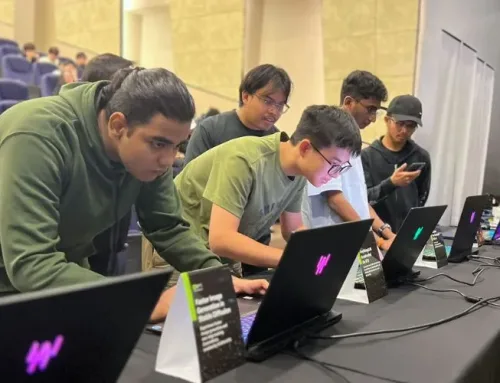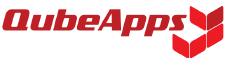Self-service kiosk is a broad term. A self-service kiosk is an interactive device that allows users or customers to complete their own transactions. Common examples of self-service kiosks are retail store self-checkout kiosks and restaurant self-order kiosks. This article describes all parts of the kiosk system and how they are used in the industry.
Self-Service Kiosk Parts
A kiosk is made up of what is sometimes called the body, brain, and heart.
- Body: The housing that holds the display, protects the interior, and keeps it safe.
- Brain: It is the software, the smartest part of the entire system.
- Heart: The integration with various components such as card readers, barcode scanners, printers, cameras and coin collectors. These allow the kiosk to serve specific purposes such as ordering food or printing tickets.
Key Hardware / Peripherals
Kiosk hardware includes everything but the software. A kiosk consists of a touchscreen computer or, increasingly, a tablet secured in a physical enclosure designed to prevent tampering, damage, or theft. Peripherals such as thermal printers, card readers, speakers, etc may also be required to enable certain features.
#1 Touch Screen Display
A kiosk cannot be completed without a touch screen. Touch screens mimic the smart-style interface that customers are most familiar with, making them more attractive and intuitive than non-touch screens. These screens act as interactive devices that guide customers through menus and assist in ordering and purchasing items.
#2 Receipt Printer
Whether you need a printer depends on the function of the kiosk. If necessary, its function determines the type. For example, if the kiosk prints only receipts, you can use a basic printer, but those who issue tickets or event tickets need a high-performance printer.
#3 Barcode Scanner
Scanners are used to facilitate efficient, accurate, and secure data collection. Kiosks need a scanner to read 1D and 2D codes on paper or a mobile screen. Items scanned include a barcode, boarding pass, event ticket, loyalty card, and personal identification such as a passport or driver’s license.
#4 Card Reader
Credit cards are still the most popular payment method, so card readers are essential to any business that makes a transaction. As observed, self-service kiosks are being found in restaurants and retail stores to handle transactions and track sales for business owners.
#5 Bill/Coin Acceptor
Some customers still rely on physical currencies to conduct financial transactions, and it is important to incorporate this functionality in the kiosk.
#6 Speaker
A standard set of built-in speakers that give sound to the kiosk. Not only is it a button for visually impaired users, but it would also be nice to have a voice option for users who need help exploring the functions of the kiosk.
#7 Camera
It is an optional peripheral to be integrated into the kiosk to ensure security. Some kiosks have a lot of money and are the target of thieves, therefore is no harm in protecting your property by monitoring your machine.
#8 Kiosk Software
Digital kiosks are essentially large computers that, like computers, cannot run without software, such as an operating system and various programs. Application from kiosk software facilitates user transactions and connects kiosks to various systems such as POS and cashiering systems. It can be as simple as it is used for static directories or as complex as what you need for food orders or retail checkouts.
How are Self-Service Kiosks Been Used?
There are hundreds of possible use cases for self-service solutions, the most common of which are:
#1 Order and Self-checkout
Allows customers to place orders and pay at the kiosk station. Featuring cross-sells and up-sell promotions, track and manage sales and shorten queues.
#2 Visitor Check-in and Queue Management
Check-in kiosks can screen visitors, track who should be seen next, notify relevant staff members automatically, and help manage wait times.
#3 Customer Registration and Loyalty
Gather customer information to create mailing lists or marketing campaigns. You can easily reward and motivate your customers by tracking repeated visits at the kiosk.
#4 Pathfinding and Directories
The tablet kiosk can be used as an interactive directory, allowing visitors to find out the location of particular premises and access maps and directions.
Your Trusted Partner
Kiosks are becoming more and more popular in many industries where customer service plays an important role. A kiosk is a cost-effective solution that helps business owners improve their customer experience and increase revenue.
We are your cooperating partner to start your self-service journey. We analyze your requirements, provide a fully integrated solution that meets your goals, and help you successfully implement. Please fill out the inquiry form below and we’ll get in touch with you!