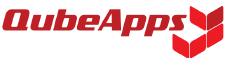When your shop gets busy or the lunch rush hits, the last thing you want is a slow printer holding up customers. The POSBANK A11 Printer is built to keep checkout lines moving and kitchen orders flowing smoothly. It prints quickly, produces clear receipts, and is easy for staff to use, making it a trusted choice for cafés, mini markets, and restaurants across Malaysia.
Buying through QubeApps, the official POSBANK distributor in Malaysia, means you also get genuine hardware, local support, and warranty assistance, so your printer works right from the start.
Fast, Clear Printing That Keeps Business Moving
The A11 prints receipts and order slips very quickly, so your staff can serve more customers without delays. Even during peak hours, customers don’t have to wait for their receipts, and kitchen staff can see orders clearly, reducing mistakes. The text and graphics stay sharp, so everything is easy to read at a glance.
This printer is also built to last. It handles lots of printing every day without breaking down, and the built-in paper cutter works reliably for thousands of receipts—so you won’t be constantly dealing with jams or replacements.
Compact and Flexible for Any Workspace
Counter space can be tight in cafés, kiosks, or busy restaurant kitchens. The A11’s compact design fits easily on counters or even on the wall, keeping your workspace tidy. You can use smaller 2-inch or standard 3-inch paper rolls, depending on your needs.
Replacing paper is simple and quick thanks to the drop-in paper system, so your staff can reload rolls in seconds without slowing down service. Small touches like these make a big difference during busy shifts.
Everyday Reliability You Can Count On
Business owners value the A11 because it keeps daily operations smooth. Whether you’re printing receipts for customers or kitchen tickets, it works consistently without errors. Retail stores benefit from faster checkout, while restaurants enjoy accurate orders that move quickly from counter to table.
It works well with most POS systems used in retail and F&B setups, making it a versatile choice for cafés, bakeries, quick-service restaurants, food kiosks, and mini markets.
Tips for Smooth Performance

- Use good-quality thermal paper to keep text and graphics sharp.
- Clean the printer occasionally to prevent dust and paper jams.
- Place the printer close to your cashier or kitchen staff for easy access.
- Check the text layout for kitchen orders to ensure it’s easy to read.
If your business is growing and adding more counters, the QubeApps team can help make sure the printer integrates seamlessly with your POS system, so everything runs efficiently.
Why QubeApps Makes a Difference
Getting the A11 through QubeApps means you’re not just buying a printer, you’re getting a local partner who supports your business. They provide installation guidance, staff training, and warranty assistance, ensuring your printer integrates smoothly with your POS setup.
For restaurants, the A11 works perfectly as a kitchen ticket printer, helping staff stay organized and keeping orders moving quickly. Retailers appreciate the speed and clarity for faster checkout.
Who Should Consider the POSBANK A11
The A11 is ideal for:
- Retail stores and mini-markets
- Cafés, bakeries, and quick-service restaurants
- Food kiosks, food trucks, and busy service counters
Its speed, reliability, and compact design make it a practical, no-fuss tool that supports your daily operations and keeps both staff and customers happy.
Ready to Upgrade Your Printing?

Reach out to QubeApps for pricing, product guidance, or a demonstration. Our team will help you choose the right setup for your workflow so your POS system runs smoothly, and your staff can focus on serving your customers efficiently.