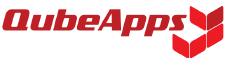Long lines, rising staff costs, and slow service are common problems in many businesses today. Customers want faster and more convenient service, but hiring more staff is not always the answer. This is where self-service kiosks can help.
These touchscreen systems let customers place orders, check in, make payments, or access services without needing much help from staff. You can now find them in restaurants, stores, clinics, and other service places. But like any business tool, self-service kiosks come with both benefits and challenges. In this article, we will look at both sides to help you decide if they are the right fit for your business.
The Pros of self-Service Kiosks
1. Faster Service with Shorter Wait Times
Customers can quickly go through menus, place orders, and pay without waiting for staff. This helps reduce long lines and keep things moving smoothly.
2. Lower Staffing Costs
By handling common tasks, kiosks allow you to run your business with fewer staff during busy hours. This can save money without lowering the quality of service.
3. Increased Spending per Transaction
Touchscreen ordering systems often lead to higher order values. Clear images and upgrade suggestions can encourage customers to add extras or choose more expensive items.
4. Better Customer Experience
Many customers enjoy using self-service kiosks because they feel more in control. There is less pressure, fewer mistakes, and a quicker experience, especially for tech-savvy users.
The Cons of Self-Service Kiosks
1. High Upfront Costs
Kiosks require investment in hardware, software, and installation, but many businesses recover these costs through long-term savings and higher sales. Starting with a few units or using financing options can ease the initial burden.
2. Ongoing Maintenance
Regular cleaning, updates, and repairs are needed, but choosing durable hardware and reliable support can reduce downtime. Preventive maintenance and remote monitoring keep kiosks running smoothly.
3. Not All Customers Like Technology
Some customers may find kiosks confusing, but a user-friendly interface with clear instructions can help. Having staff available for assistance ensures no one is left behind.
4. Less Human Interaction
Fewer staff interactions can affect customer experience, but combining kiosks with a POS + cashier system like Mazic K-1560 keeps efficiency while retaining personal service. This balance ensures both tech-savvy and traditional customers are satisfied.
Who Should Consider Self-Service Kiosks
Self-service kiosks work best in businesses with many repeat or simple transactions. Here are some examples:
- Fast food restaurants can speed up orders and reduce front-counter crowds
- Cafés and bubble tea shops can let customers customize drinks and pay easily
- Cinemas can sell tickets and snacks faster
- Convenience stores can offer fast self-checkout
- Clinics and medical centers can use them for check-in, payments, or updating personal details
- Gyms and fitness centers can allow check-ins, renewals, or class sign-ups
- Training centers and schools can manage student registration or event check-in
- Hotels and airports can offer simple check-in and check-out without waiting at the desk
If your business serves many customers quickly and wants to reduce staff pressure, self-service kiosk solutions for businesses are worth exploring.
Things to Consider before you invest
Making the right choice takes planning. Here are useful tips before you add self-service kiosks to your business:
1. Start with a Small Test
Try one or two kiosks at a busy location. This helps you see how they work, collect customer feedback, and adjust before investing more.
2. Make Sure the Kiosk is Easy to Use
Pick a system with a simple design. Use clear icons, multiple language choices, and easy-to-read instructions. A friendly layout makes it easier for all customers, including seniors.
3. Connect It with Your Business Systems
Choose a kiosk that works smoothly with your POS system, inventory, and reporting tools. This avoids delays, errors, and double work.
4. Train Your Staff
Staff should know how to guide customers, answer questions, and fix small issues. This makes the customer feel supported and improves the overall experience.
5. Work with a Trusted Provider
Choose a company that offers more than just equipment. Look for one that gives strong after-sales service, clear pricing, software updates, and fast repairs when needed.
At QubeApps, we provide simple and reliable kiosk solutions for businesses. Our kiosks are easy to use, work with your POS system, and come with local support and maintenance to keep your operations running smoothly.
Conclusions
Self-service kiosks can help your business grow by making service faster, cutting costs, and improving the customer experience. But they are not the right fit for everyone. The key is to pick the right system, train your staff, and choose a reliable partner.
Ready to explore self-service kiosks for your business? We are here to help you find the best solution that fits your goals and supports your growth.
Contact us to learn more. Let’s build a smarter and more efficient experience for your customers.